Welcome back, readers. This week, we decided to give you a peek behind the curtains on one of our internal tools that helps us keep everything on track: iConnect. iConnect is Lumina’s internal MIS, one that we developed to track all work in progress across all of our fabulous partners. With this tool, we easily track and manage everything from the smallest, project-level details to big picture items such as capacity/resource planning, volumes of work across our teams, productivity, and error analysis and corrective/preventative actions.
Solving Day-to-Day Challenges
Imagine yourself as one of Lumina’s wonderful partners. Like all companies and institutions, you may face these common challenges:
- You need a report showing how much your team spent per division last quarter and what you can expect to be billed by Lumina in the coming quarter.
- You want to compare the volume of work (project count, page count, unit count, etc.) that you sent to Lumina last year against what you plan to send this year.
- You have several unplanned projects suddenly appear that you needed to have assigned YESTERDAY in order to meet your end dates. You need to know if Lumina has the staff to pull off a miracle.
In short, you need information, and you need it immediately. Is it possible to get without lots of manual intervention and additional time?
Now imagine the flip side of that equation: You’re an operations manager at Lumina. You have so much on your plate—staffing, financials, quality control, resource planning and management, and more. Here are some items on your to-do list for today:
- Your boss says, “I need the billing finalized before the close of business today.”
- You need to check on the revised page proofs for the most critical title in production to make sure it will hit the target publication date.
- You need to check in on a team member whose projects have had more instances of production errors than they should have: you’d like to see if the training you offered that person last month led to any improvement.
So, what do you do? Will you shut off your computer, silence your cell phone, and pretend all those questions got lost on The Cloud?
Of course not.
The answers to each of those daily challenges can be found within one system: iConnect.
What Do We Track?
iConnect stores individualized project records for every project handled by Lumina. The system tracks all project details including project specs, financials, work orders, freelancer data and costs, schedules, and more. It gives our PMs and leadership a real time, and very granular view of all projects in progress. Some of the details maintained within iConnect include:
- ISBNs
- Title
- Authors
- Edition/version number
- Software/platforms used
- Any dependencies/supplemental/associated products
- All individuals (staff and freelance) who worked on the product
iConnect provides us with a consistent, historical record of all projects that can be referenced at any point, even if the individuals involved in the project have moved on to new companies.
Ensuring Accuracy
One major challenge is that like any MIS, our system is only as good as the data entered into it. Therefore, we track data compliance via numerous, redundant triggers and reports. The PMs, who are ultimately responsible for entering most of the project-level data, have access to a dashboard showing their compliance with several key datapoints. The screenshot below shows an example of a PM dashboard.
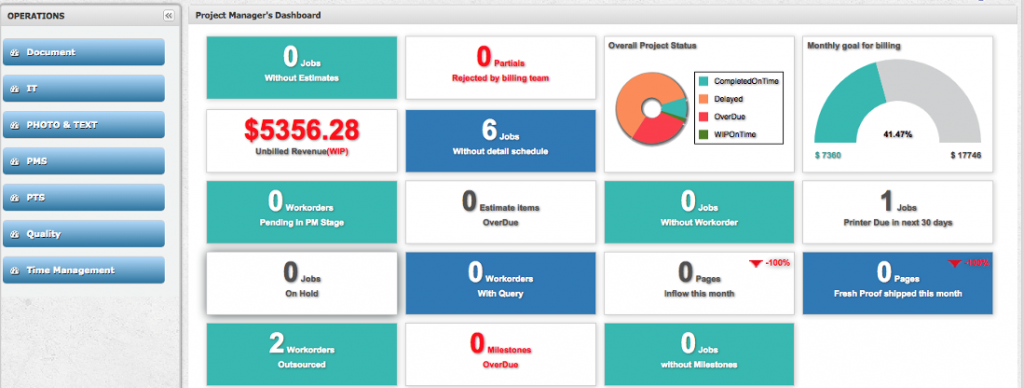
The system is also built with notifications and reminders to ensure that all project data is entered for all projects within the allowed period of time. Some pieces of data are considered to be so critical that the system will actually lock the user out of all functionality until they attend to populating or updating the necessary data points. Team leaders and directors receive regular reports that help them ensure compliance and help them to support anyone who may be struggling with system maintenance.
It’s Not Just About Storing Data
iConnect is not just used for maintaining data records. It’s also a functional tool that we use to move work through all stages, from startup through completion. The PMs transmit work to the various departments and track status in real time right within iConnect.
Aside from the practical and logistical tracking that iConnect offers, some of the most exciting features available are the reports. We’re able to provide our partners with up-to-date information on estimated costs/spend in the system, percentage of work completed on every job, and more! We even use it to deploy key performance indicator (KPI) surveys at the project-level to capture and roll up performance data (see my colleague’s article on data-based KPI implementation).
How iConnect Can Help Your Team
iConnect is one example of a tool that we’ve developed that provides transparency into our processes for our team members and our partners. While many of our client teams keep thorough records on their end, others may need support in tracking historic details on various products. In either scenario, iConnect maintains a vital historical record of the important details of every single project. It also provides consistency. When record-keeping is left to individuals, some individuals may maintain a more detailed records than others, ultimately leading to scattered approach. Additionally, if one of those team members decides to move on, they inevitably take all of their knowledge and history with them!
For companies that already have an MIS in place, but feel limited by its existing capabilities, iConnect can use an API connection to key information and tools, such as:
- Avoiding duplicate data entry or redundancies
- Forecasting
- Financial projections
- General product planning
- And more!
Having a tool like iConnect in place has been critical to our team’s success, and we’re pleased to share those benefits with your team.
Are you interested in hearing how iConnect can help you make the most of your time and resource planning? We want to hear from you! Email our team with questions, or visit our website to learn more about Lumina Datamatics.
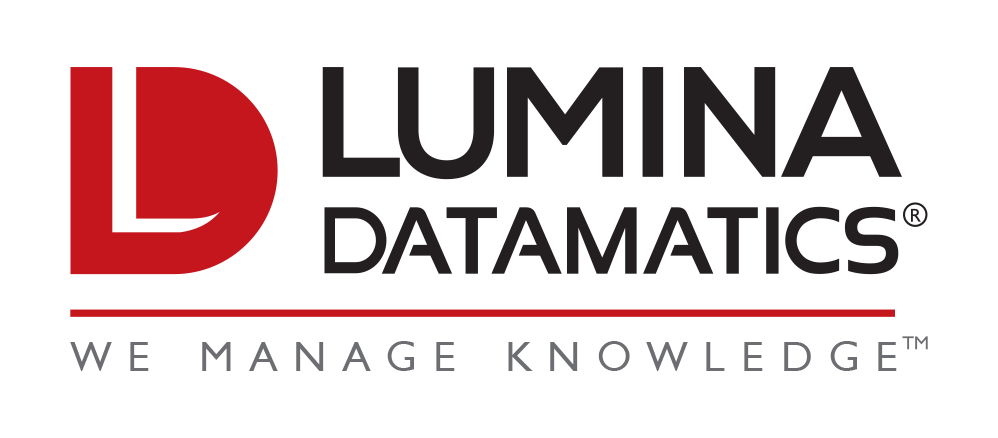

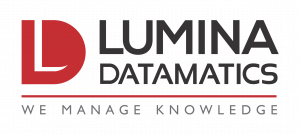
0 Comments