People use third-party assets (images, videos, or other creative content owned by another party) every day—from generating marketing campaigns to publishing education content or internal training documents. But while third-party assets can make a great addition to a wide variety of uniquely created content, they must be sourced with caution.
With the power and accessibility of the internet and common search engines, it is tempting to simply “do a something search” and use whatever appears to be the best visual match. However, using assets in this fashion is a high-risk proposition, as often the reuser has not secured a license to use these materials. This opens the door for litigation and costly recourse.
To mitigate this risk, users need a tool that not only empowers their searching, but also guides them in a way that protects them legally and aides them in finding the most cost-effective solution. That tool is RightsPlatform, Lumina’s proprietary asset management and workflow tool. The following steps outline how easy and safe it is to use RightsPlatform for a typical asset management process.
Step 1: Set Up the Project
Users begin by logging into RightsPlatform and setting up the project. The project details page stores basic info about the project itself. Users can also track info such as schedule milestone dates and budget.
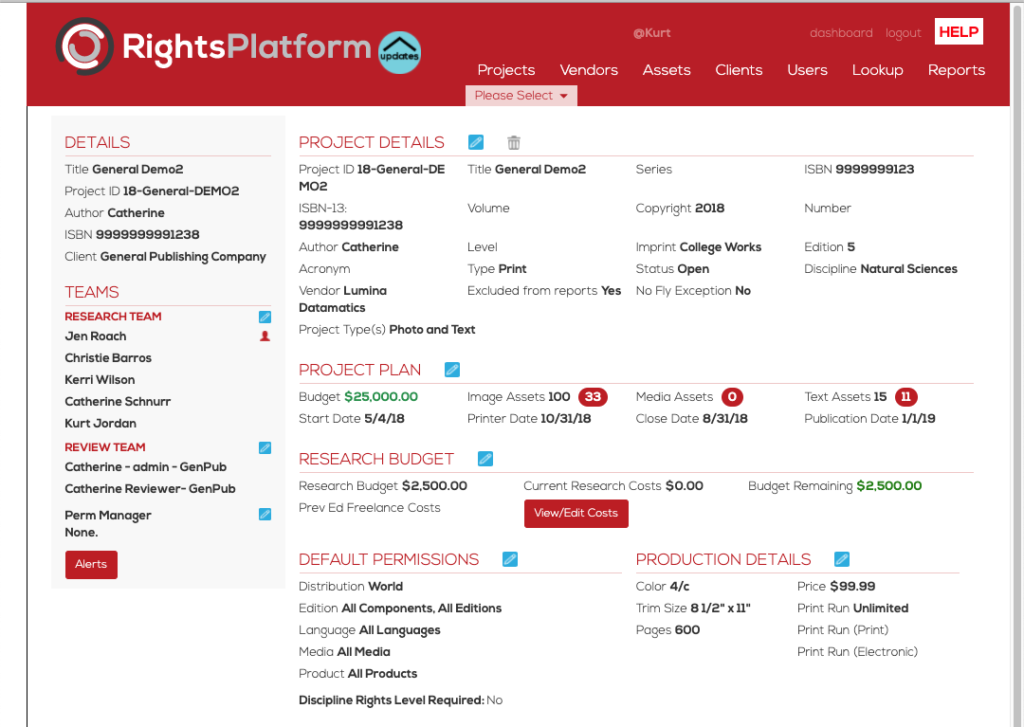
Step 2: Create Image and Text Request Specs
Inside the project, users create image and text request specs. Users can enter specs individually or use one of the bulk upload templates to efficiently enter large volumes of specs. The templates can be downloaded directly from the system and are color coded to help guide the user in entering information.
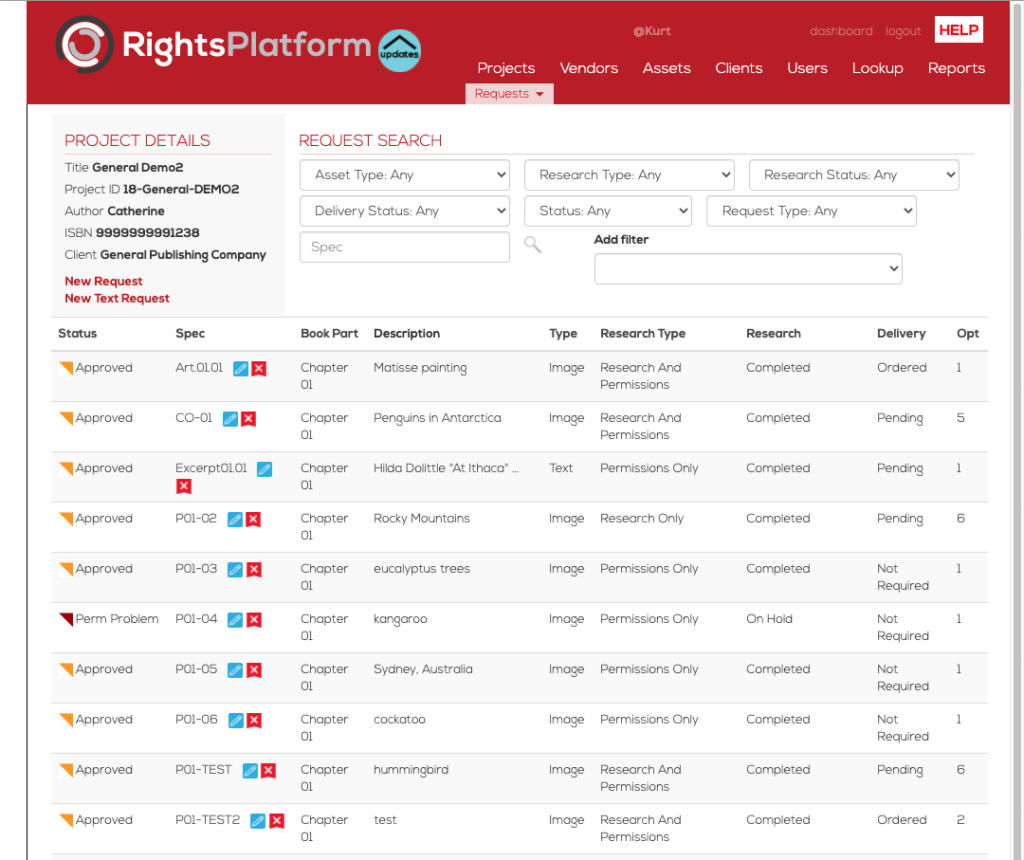
Step 3: Search!
After setting up a project with specification requests, the searching begins! Since RightsPlatform is not just a workflow management tool, but also an asset management tool, all of the previous research conducted is saved and stored in the system so it can be retrieved for future use. There are a variety of search filters available. Users can search the internal asset library or utilize the API connections to over 20 different vendors to see what types of options are available. Filtering for items in the public domain, or assets that the client already owns the rights to is an easy way to find the most budget-friendly assets.
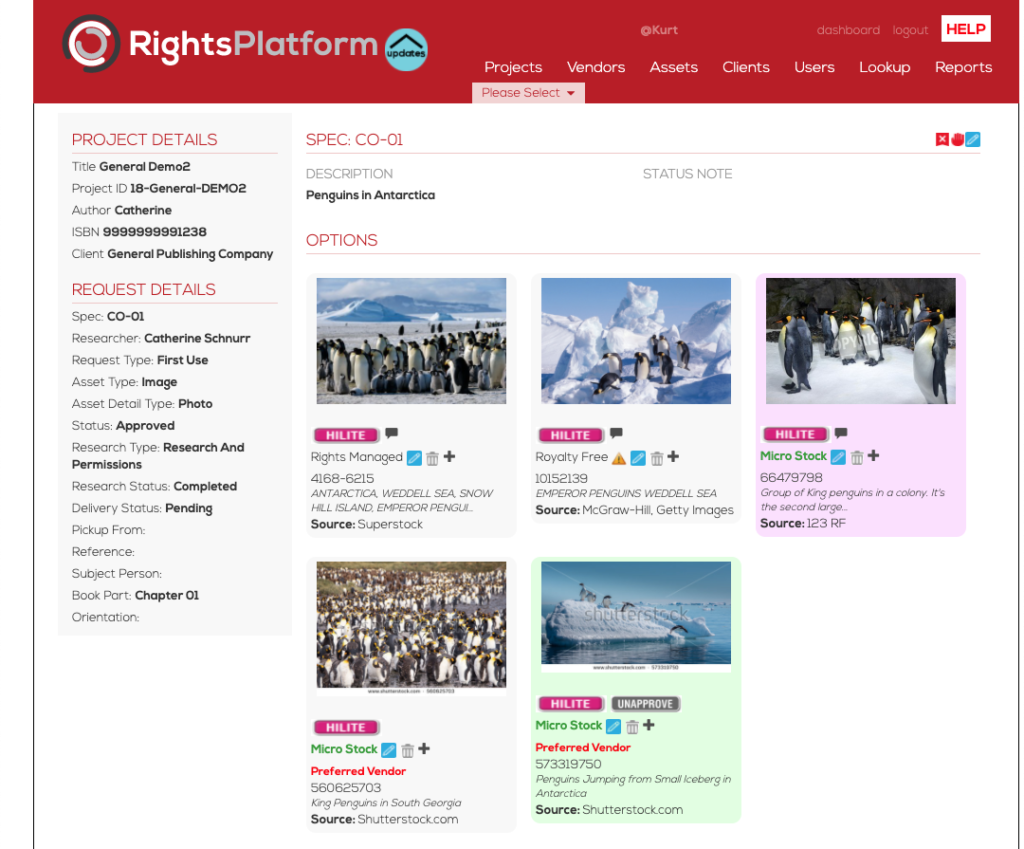
Step 4: Option Approval
Once an asset is found, it can be easily added to the request spec. Users can view the request options using the lightbox feature.
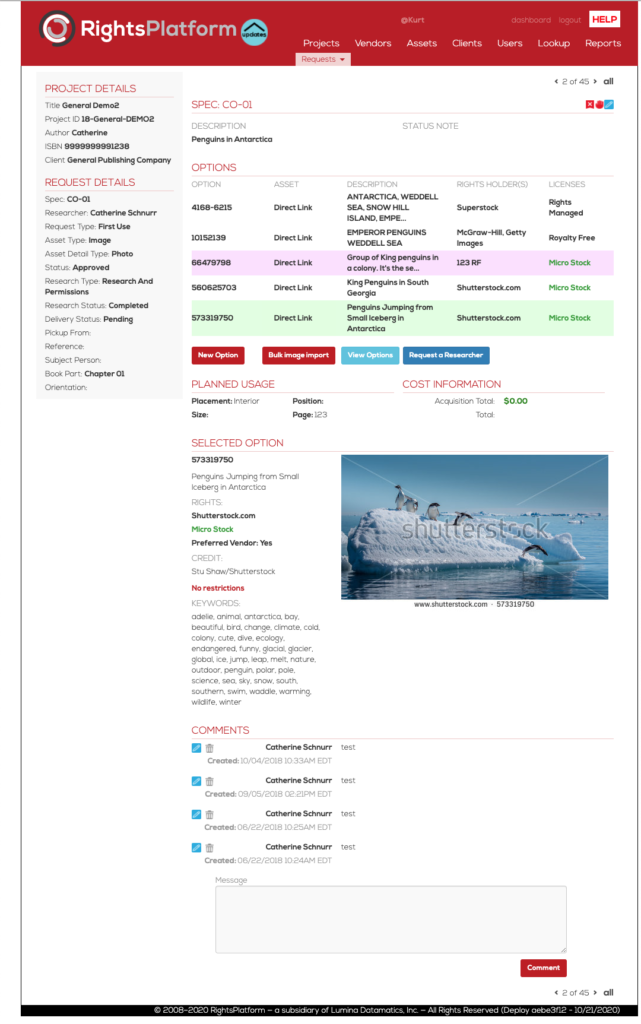
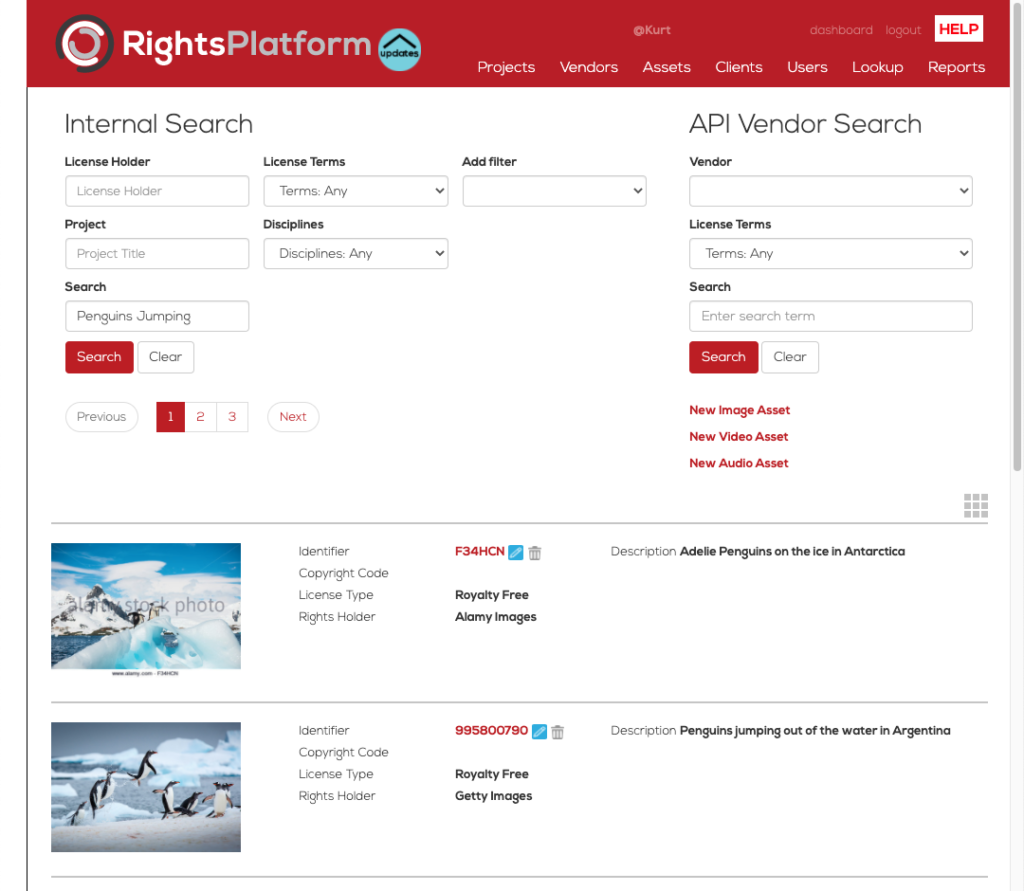
Step 5: Acquire and License
Once an option has been selected, it’s time to acquire and license the asset. Purchase orders can be generated, transmitted, and tracked from within RightsPlatform. Outstanding requests are listed to illustrate what assets need permission to be requested. Most projects or clients have default or minimum rights requirements that apply to either all or only individual projects. Those specifications can be set at the project level or at the individual asset level to ensure that all assets selected are compliant.
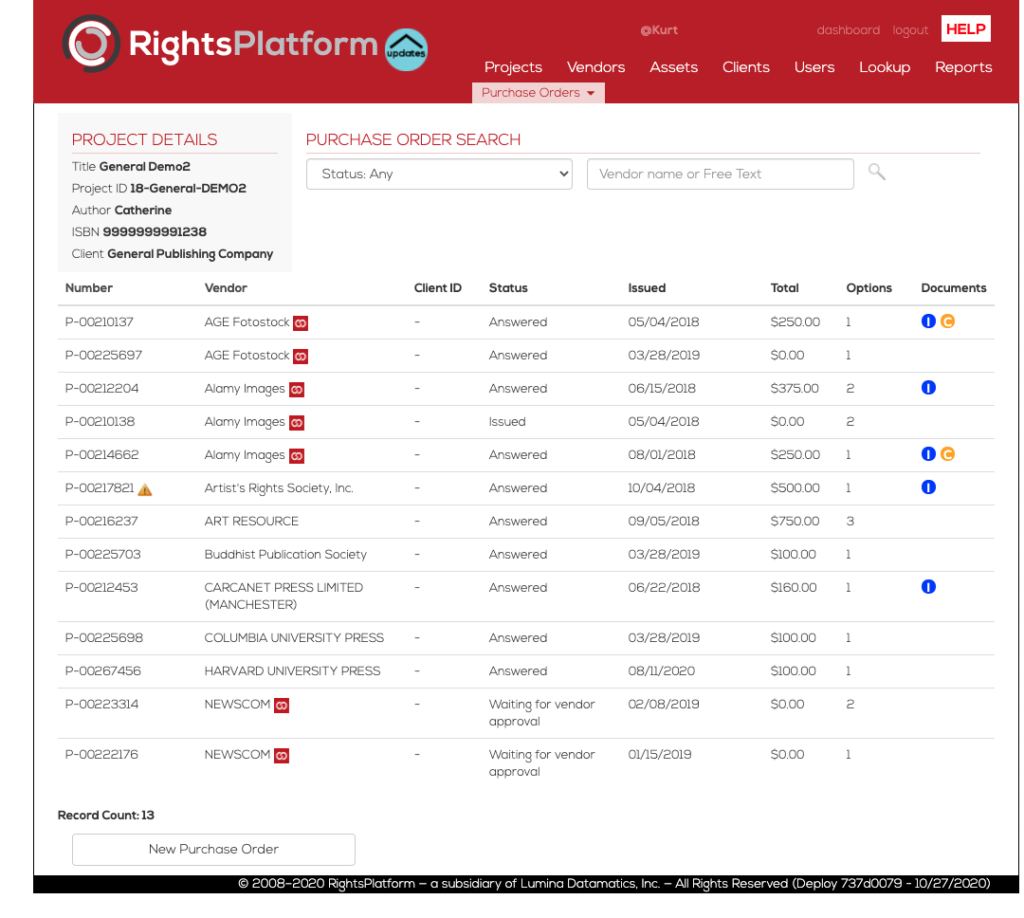
After the permission requests have been sent, follow-up info can be tracked in the comments section of each asset record. When the invoice is received, the grant entry process begins. Rights received, rights exceptions, invoice numbers, and fee info are all tracked directly in RightsPlatform.
Step 6: Tracking and Reporting
All activities associated with the research and acquisition process are tracked within RightsPlatform to provide a simple and easy to use end-to-end workflow system and management tool. This auditable data can be exported into various customizable reports designed to meet specific clients’ individual needs, both at a project level and at higher reporting levels to track, monitor, or audit multiple/all projects you have in the system.
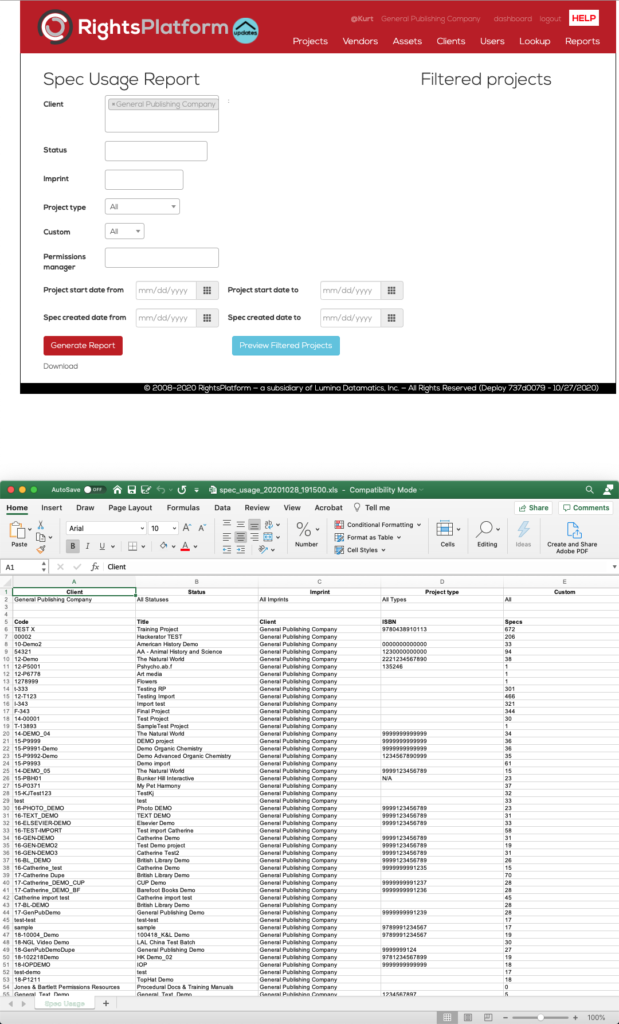
To summarize, RightsPlatform provides its users with confidence in their selections, protection from legal recourse, and the knowledge that they have paid the lowest–fair price for licensed materials.
Want to learn more about RightsPlatform? Do you have an asset management or research challenge on your team? Don’t make it harder on yourself than it needs to be! Email our team to get in touch with one of our asset management experts, or visit our website to learn more about Lumina Datamatics and our Rights & Permissions offerings.
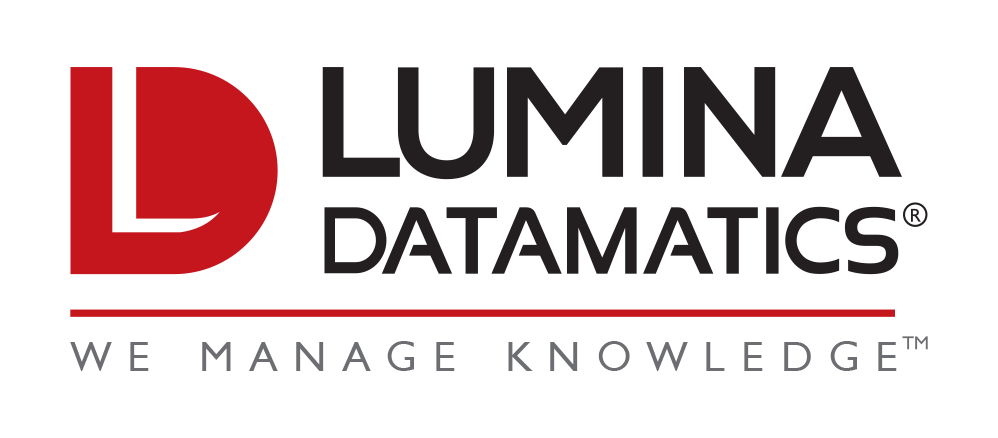


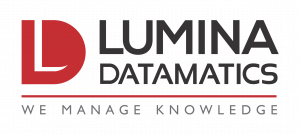
0 Comments