Accessibility as the Purpose, Not an Add-On
Content creators and producers have been traditionally tasked with the development and production of educational materials for students and organizations. Educational materials have evolved over time to mean more than just textbooks, and the development of these materials includes more than just writing, editing, and producing text materials. Within the last five years, developing educational content has begun to focus a lot more on the myriad types of content and the ways in which students receive and interact with that content. As we begin to examine and develop ways in which we can best reach students and instructors, we also must expand our strategies to be inclusive of all users and to think carefully about how we, as content developers, can ensure that there are no restrictions to accessing content. This is what is meant by true accessibility.
Guidelines for Access
For every new eText, online assessment, or student Web portal, we must be cognizant of how to make online content equally available to all users. To that end, the Web Accessibility Initiative (WAI) of the World Wide Web Consortium (W3C) created a set of recommendations to make online content, across multiple devices, more accessible for people with disabilities. The Web Content Accessibility Guidelines (or WCAG) offer general principles of accessible design. These original 14 WCAG 1.0 guidelines were written in 1999, but have since been expanded in 2008 to WCAG 2.0 which includes an additional 12 guidelines that are organized under the following four guiding principles: websites must be perceivable, operable, understandable, and robust. The current version, WCAG 2.1, was rolled out in 2019.
As an A11y provider, our responsibility to our clients (and their end users) is to use these guidelines to make sure that we are producing “great content” that is accessible and relevant to all potential users. And by taking the time at the start of each project to think about the way in which our content is consumed, regardless of the user for whom it is being prepared, we produce content that is better for all by design.
Great Content is Accessible Content
But what is “great content” and what is our role in providing it? We believe that great content is more than just written information; rather, it includes the presentation of that information in a clear, concise and logical format. It means providing this information within the proper structure and scaffolding so that it can be easily navigable and readily understood, within an acceptable time frame. Great content can be parsed in a variety of ways by providing other means of ingestion – like alternative text descriptions for images that can’t be seen by visually disabled users, or transcripts for videos that can’t be heard/seen by those with hearing disabilities. When we include accessibility as part of overall content development, we are taking care to create alternate paths of access to that content. Making accessible content is about planning how users will interact with our content and then ensuring that ease of access is the same regardless of the abilities or disabilities of the user. In order to do this, a website, PDF or online assessment cannot be considered fully accessible unless all users are able to access this content equally.
The early WCAG 1.0 guidelines can be considered general guidelines for creating great content for all. WCAG 2.0 and 2.1 explore the ways in which online content can be made accessible. This includes offering multiple ways to access the information conveyed in multimedia, such as images, videos, and audio. Below are a few simple ways to make content accessible in our interactive world.
Alternative Text Descriptions
One of the most well-known ways to provide accessible content involves the authoring of alternative text descriptions for images and video. Alternative text, or alt text, is provided as a way to explain the information conveyed in a visual element. This description can be read out loud to users via text-to-speech software. There is a world of difference between good alt text and bad alt text, as explained in many different blogs and Web resources (such as this great resource from the University of Leicester). Good alt text should convey what an image means – and not just what an image shows. Just as you would use both the image and the content together to understand a concept, we must also make sure that the alt-text descriptions take into consideration the surrounding content as well, rather than just what the image displays. Clear, concise writing is important for alt text: think of alt text as offering a quick synopsis of an additional hidden piece of information. If it’s too long or rambling, the student won’t have time to read it. If it’s written only with the image in mind, and doesn’t also contain any context, the alt text won’t be useful. In general, try to think about writing alt text similar to the way you would tell a joke: The context and tone are just as important as the joke itself. And without both, the joke just doesn’t work.
Keyboard Navigation and Screen Readers
Think of opening up your favorite online shopping website. You know what you want to buy, but you need to find it. You skip over all of the top menu items, and you pass by the sidebar menu items and you click straight into the search bar. You type in the item you wish to purchase, add it to your cart, and purchase it. Done! The whole process took maybe eight minutes.
But now imagine that you have a visual impairment and are navigating the Website using only a keyboard and a screen reader. The screen reader reads either the whole page out loud (if you are unable to see what the options are on an unfamiliar page) or it reads the link/button you rest on by using your Tab key. Suddenly the process to simply get to the link you want to use takes several minutes just to locate and select. Each menu you click on opens a new page to be tabbed and read out loud. The experience and time needed to purchase an item would be very different for someone using accessibility features versus someone interacting visually with a mouse. Good keyboard navigation means providing full functionality and access to a site using only the keyboard and not needing to rely on the mouse or finger to move to the end goal.
There is more to good site navigation than just simpler menus. If a person is using a screen reader to read out the links as they Tab from link to link, you also need to ensure that the names of each link are unique and clear. Each link should describe its function. Think of it this way: If you can’t see the menu in which a link is situated, “click here” is a bit of a mystery. When the screen reader reads out the name of the link, the user needs to be able to understand exactly what they are clicking on and where the link will ultimately take them. This is true regardless of if you are listening to a Website via a screen reader or viewing that same Website. Creating meaningful link text so that a user knows where they want to go and how to get there is ultimately the point of accessible design. It is better to design a site that is clear and easy to navigate for all users.
To summarize, providing accessible content is not simply about adding an additional level of functionality to existing content. Making content accessible involves considering the end goal of our content at the development stage – and designing it from the ground up so that we provide the same level of access to all students; this is what is commonly referred to as “born accessible.”
True accessibility means providing multiple paths to the same endpoint. It serves as an important lesson in problem solving. For all content we produce, we should be asking ourselves, “What do we want users to get out of our content, and are we developing it in such a way that everyone, regardless of disability, is able to reach the same level of access to that information?”
* What is A11y? A11y is a creative technical term developed to represent accessibility. By using a unique numeronym, an acronym comprised of both letters and numbers, A11y allows for easy and recognizable searches on the topic of accessibility and stands as an internationally-recognized term for this work, avoiding any ambiguity or confusion.
1. See the full WCAG 2.0 guidelines, listed under each of the four guiding principles, at https://www.w3.org/TR/WCAG20/.
2. To learn more about screen readers and website navigation, check out these great resources: https://www.boia.org/blog/why-screen-readers-are-essential-for-website-accessibility, https://yellowpencil.com/blog/things-learned-about-accessibility-using-screen-reader/, https://uxcellence.com/2018/accessible-navigation.
3. To learn more about accessibility and a11y, visit https://a11yproject.com/about/.
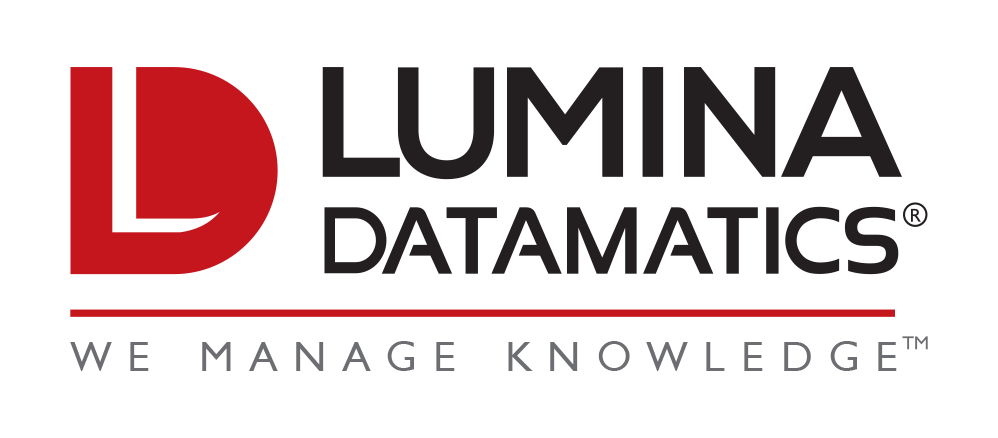

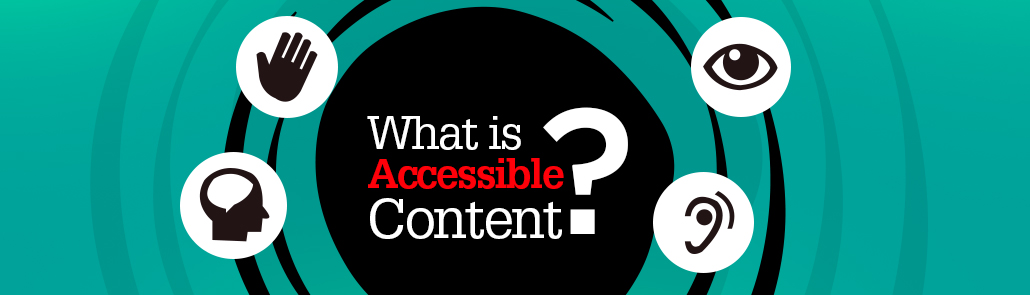
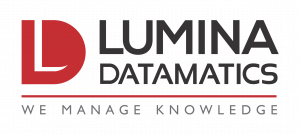
0 Comments